I have used Ubuntu for many years now. Personally and professionally. However, I have never needed to change the default terminal emulator. The Terminal has always done the job for me. I think I’ve only used tabs a few times. It was not till exploring Reddit I found a subreddit named /unixporn – before you judge me… it is not what it sounds like. It is a place where people show off their pimped-out desktop environments.
In one thread I found that there was a tiled terminal, and I fell in love with the look of the terminal. That terminal emulator is named Tilix. It is available for installation by running
sudo apt install tilix
Why would you want tiles? I have found it helpful when working with Docker. In one tile, I have my editor opened to the docker file I’m working on. In another tile I can run the docker commands. And the third… well, I haven’t added anything, but you could have more tools there 🙂

Anyways, to set the default terminal emulator on your Ubuntu system, run the following command:
sudo update-alternatives --config x-terminal-emulator
Once run, you will be greeted with a prompt to select the emulator you wish to use. Select Tilix or whatever poison you’d like.

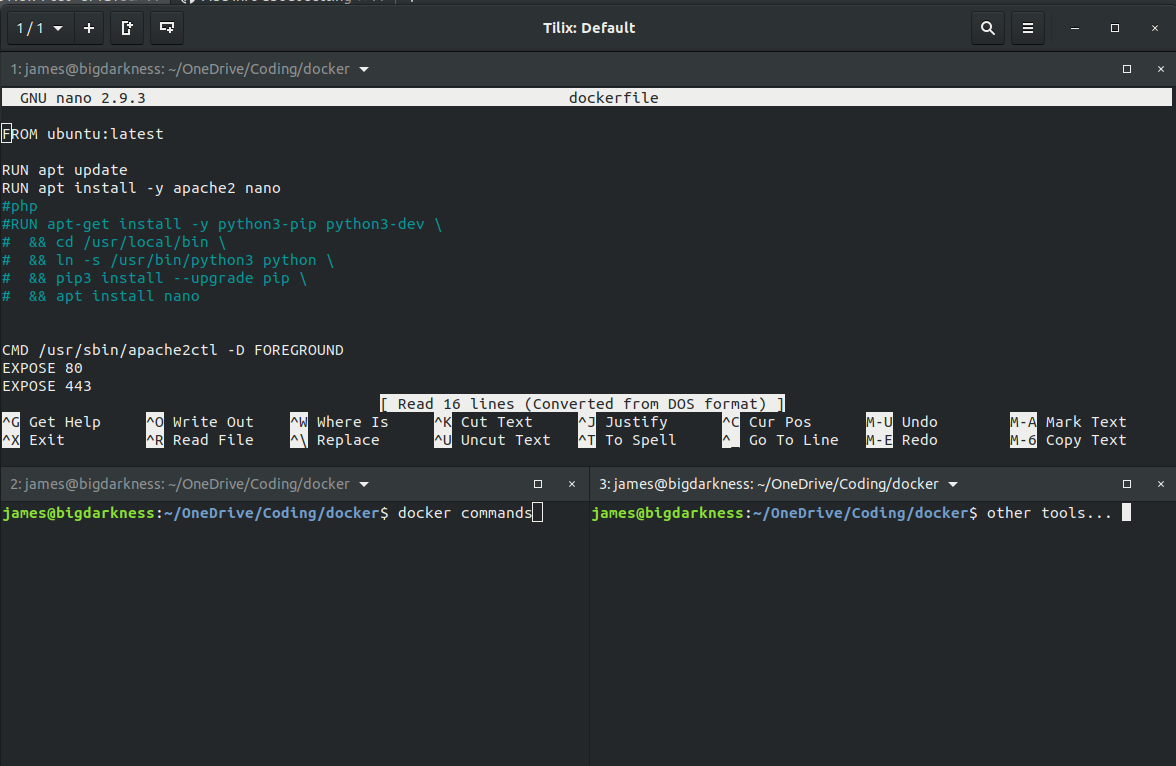
Leave a Reply